It’s been awhile since Facebook launched its new messaging system with the option to get username@facebook.com
email address. If you have already claimed your Facebook email address
then you can forward all your incoming emails automatically from Gmail
to your Facebook inbox.
Why to forward emails to Facebook
The benefit of forwarding you all emails to Facebook automatically is you don’t have to go to every email account to check for new emails and secondly you will be notified when you will receive a message in your inbox.
How to forward emails automatically to Facebook inbox
1. For Gmail go to mail settings and then click on Forwarding POP/IMAP or simply use this link https://mail.google.com/mail/#settings/fwdandpop directly.
2. Now Click on Add a forwarding address as shown below.
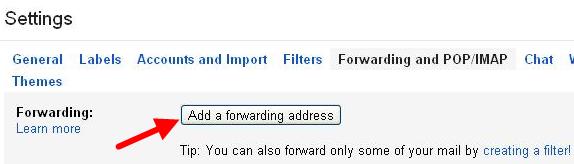 3. Now the popup window
will appear enter the email address where you want the emails to be
forwarded in this case it will be your Facebook email address.
3. Now the popup window
will appear enter the email address where you want the emails to be
forwarded in this case it will be your Facebook email address.
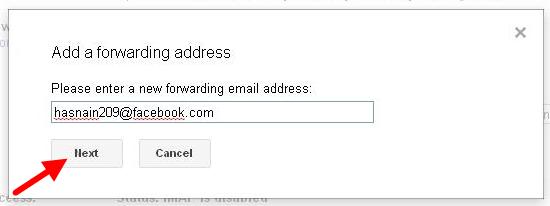 4. The new popup will appear to tell that the confirmation code has been sent to your Facebook email address.
4. The new popup will appear to tell that the confirmation code has been sent to your Facebook email address.
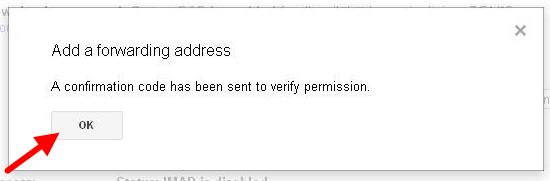
5. To get the confirmation code login to your Facebook account and go to your inbox and see the message, if it is not there then check other section of your messages, here you will find the email with confirmation code, copy this code and go back to Gmail.
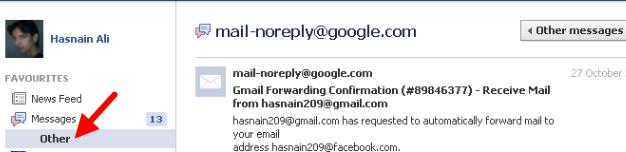
6. Enter the code copied in step 5 and then click on Verify.

7. Select the option Forward a copy of incoming mail to, and from drop down menu select the option which best suits you, by default its Keep a Gmail’s copy in the inbox then click on Save Changes.
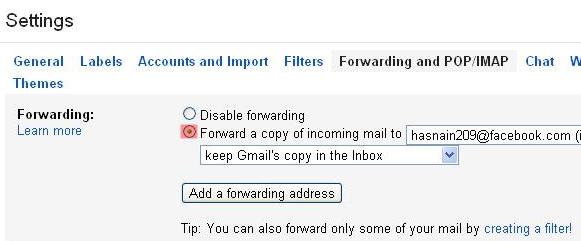
8. Now all your incoming emails will be forwarded automatically in other section of messages in your Facebook inbox, going of messages in other section means that you will not get any notification like regular messages or offline chat messages. To get notification if you receive the email from particular email address you have to first open their email present in others section then you have to move the email to messages as shown below.
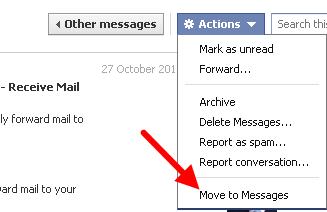
Now you will get notification whenever you will receive email for this email address.
For other services like Yahoo or Hotmail/Live you have to upgrade your mail account to enable forwarding which requires bit of money.
Why to forward emails to Facebook
The benefit of forwarding you all emails to Facebook automatically is you don’t have to go to every email account to check for new emails and secondly you will be notified when you will receive a message in your inbox.
How to forward emails automatically to Facebook inbox
1. For Gmail go to mail settings and then click on Forwarding POP/IMAP or simply use this link https://mail.google.com/mail/#settings/fwdandpop directly.
2. Now Click on Add a forwarding address as shown below.
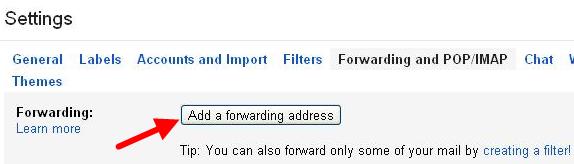
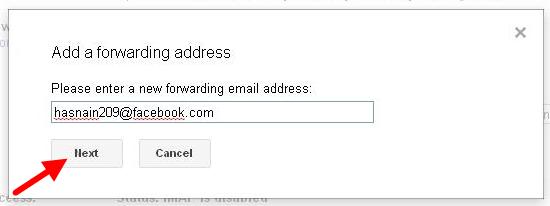
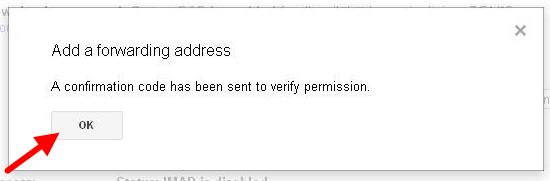
5. To get the confirmation code login to your Facebook account and go to your inbox and see the message, if it is not there then check other section of your messages, here you will find the email with confirmation code, copy this code and go back to Gmail.
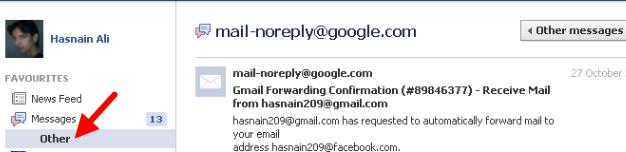
6. Enter the code copied in step 5 and then click on Verify.

7. Select the option Forward a copy of incoming mail to, and from drop down menu select the option which best suits you, by default its Keep a Gmail’s copy in the inbox then click on Save Changes.
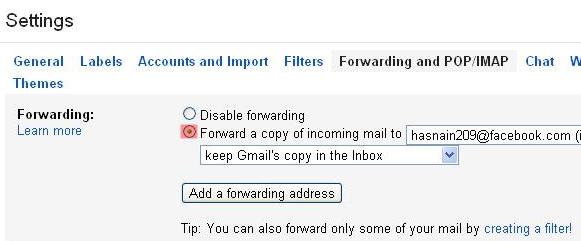
8. Now all your incoming emails will be forwarded automatically in other section of messages in your Facebook inbox, going of messages in other section means that you will not get any notification like regular messages or offline chat messages. To get notification if you receive the email from particular email address you have to first open their email present in others section then you have to move the email to messages as shown below.
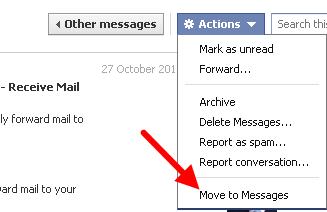
Now you will get notification whenever you will receive email for this email address.
For other services like Yahoo or Hotmail/Live you have to upgrade your mail account to enable forwarding which requires bit of money.
Show Konversi KodeHide Konversi Kode Show EmoticonHide Emoticon